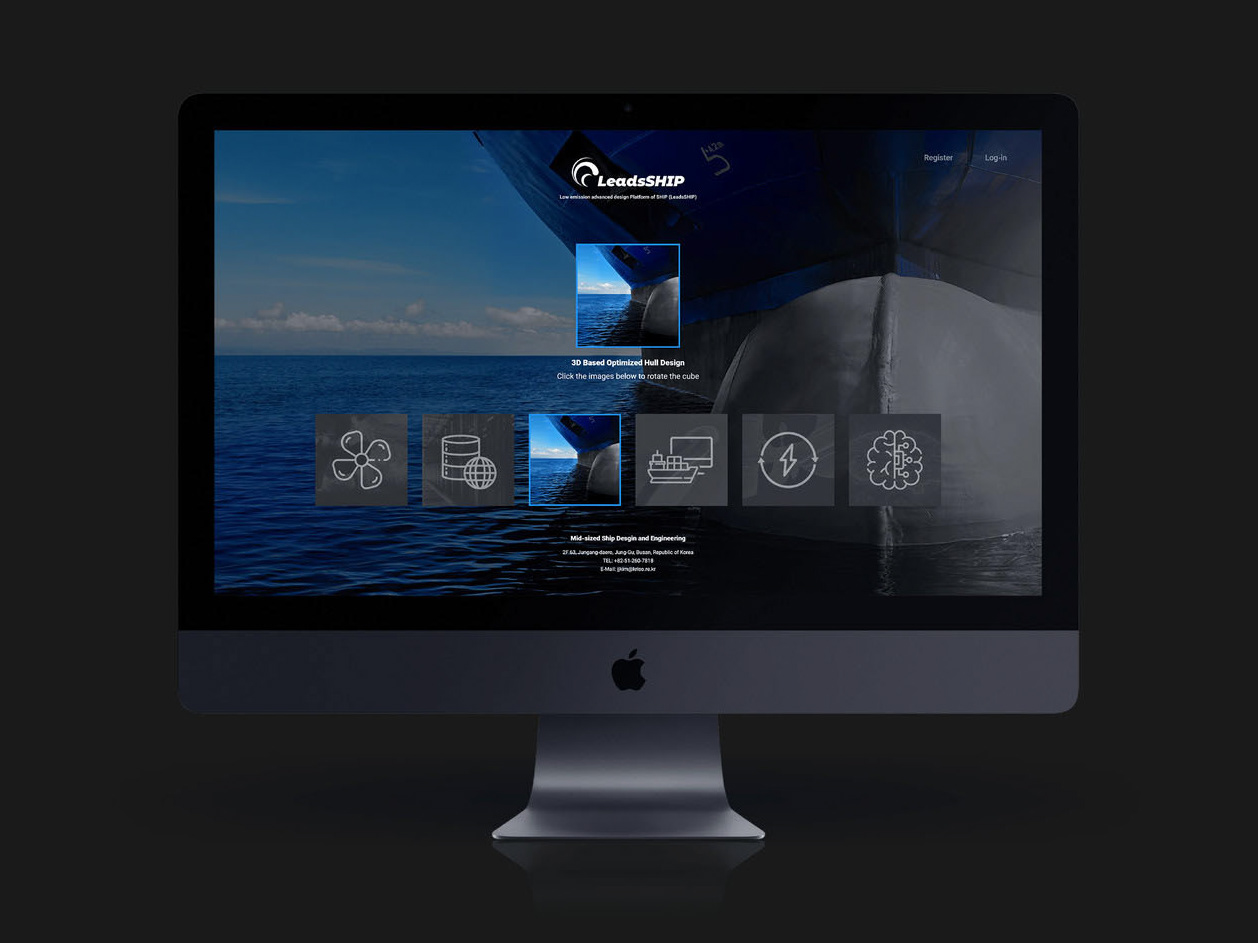OVERVIEW
Welcome!
Unicord will help you succeed your school life.
I created an app named "Unicord," which provides a center of communication between underclassmen and upperclassmen. Unicord helps students settle down, expand their networks, and successfully go through their academic path.
ROLE
UX Designer
DURATION
1 Month
PROGRAM
Adobe XD, Photoshop, Illustrator, Premiere Pro
USER RESEARCH & INSIGHTS
How can students feel confident in using Unicord ?
Before jumping into research, I decided to focus on the following questions:
1. What questions would incoming students have about school
2. What platform students feel comfortable with when communicating with others
3. How other network communities analyze and satisfy users' needs
4. How online communication can be effective for both freshmen and upperclassmen
I then conducted desk research and surveyed with 47 college students. The survey was conducted for a couple of days in diverse communities (e.g. Facebook, Instagram, Reddit, Group Chats, etc.). The questions asked how students get school-related information and what form of communication students feel most confident using.



Here are the insights I gained:
Next, I sorted out the key insights:
1. The use patterns of students (e.g. whether they write comments/questions or not, whether they stay in the app for a long period of time or not, etc.) can be differed by the students' personality, specifically whether they are active or passive.
2. The use patterns of students are differed by the student's interests, which can be categorized into two groups:
(1) A group seeking for networking (fun, activity)
(2) A group seeking for academic information (study, efficiency)
3. Apps were a more effective tool that students would be able to use to communicate each other than websites. Anonymity gives students more freedom of speech.
4. Raising the percentage of participation is the key for this app.
- e.g. curation system (by personal interest)
PERSONA
Empathize FOUR unique perspectives
Based on the key insights I gained from the previous step, I created two axes:
x: Social vs. Academic | Interest
y: Active vs. Passive | Personality
Freshmen
👩
Name: Jennifer
Age: 19
Major: Mechanical Engineering
Her primary goal is to graduate within 4 years and get a job at a privileged company. Jennifer wants to get good grades, take easy-A classes, and join clubs that will be helpful to her career path. She is timid and does not know many upperclassmen at her school. She wants to know academic-related information, such as how her classes will be, if the classes are easy to get A's, and how she can determine her minor in computer science.
Needs:
1. Jennifer directly wants to see the information she's looking for.
2. She wants to know how the other upperclassmen from her major / department do in their classes / internships.
3. She wants to make connections with other upperclassmen and make friends privately.
👦
Name: Jorden
Age: 18
Major: Business
Jorden loves interacting with people. He especially likes to talk in person. He loves to expand his network and improve communication skills. How the classes would be like and his grades are surely important, but nothing is more important than communicating with others. In this app, he wants to make new friends and create several groups that he would engage in.
Needs:
1. Jorden wants to interact with people of diverse groups.
2. He wants to join clubs or groups if they match his interests.
3. He wants to get an opportunity to be friends with people from his dorm or other classes.
Upperclassmen
👨🦱
Name: Philip
Age: 21
Major: Industrial Design
Philip tends to talk to people who are only close to him and feels a little awkward to talk with strangers. He talks to people, only in cases he needs to do so. If there is nothing to trigger the conversation, he does not feel that he needs to start the conversation with others. In this app, he can give advice to others only if he has knowledge about the particular topic.
Needs:
1. Philip needs something that can be set as the conversational starter.
2. He wants questions of topics that he is knowledgeable about.
👱♀️
Name: Ariana
Age: 22
Major: Marketing
Ariana loves communicating with diverse people. She is involved in many school communities and activities. She likes to teach and give people advice. She feels proud to become a contributor to something.
Needs:
1. Ariana wants the app to be friendly and closely interactive with others.
2. She wants the app to show the reactions that her responses get.
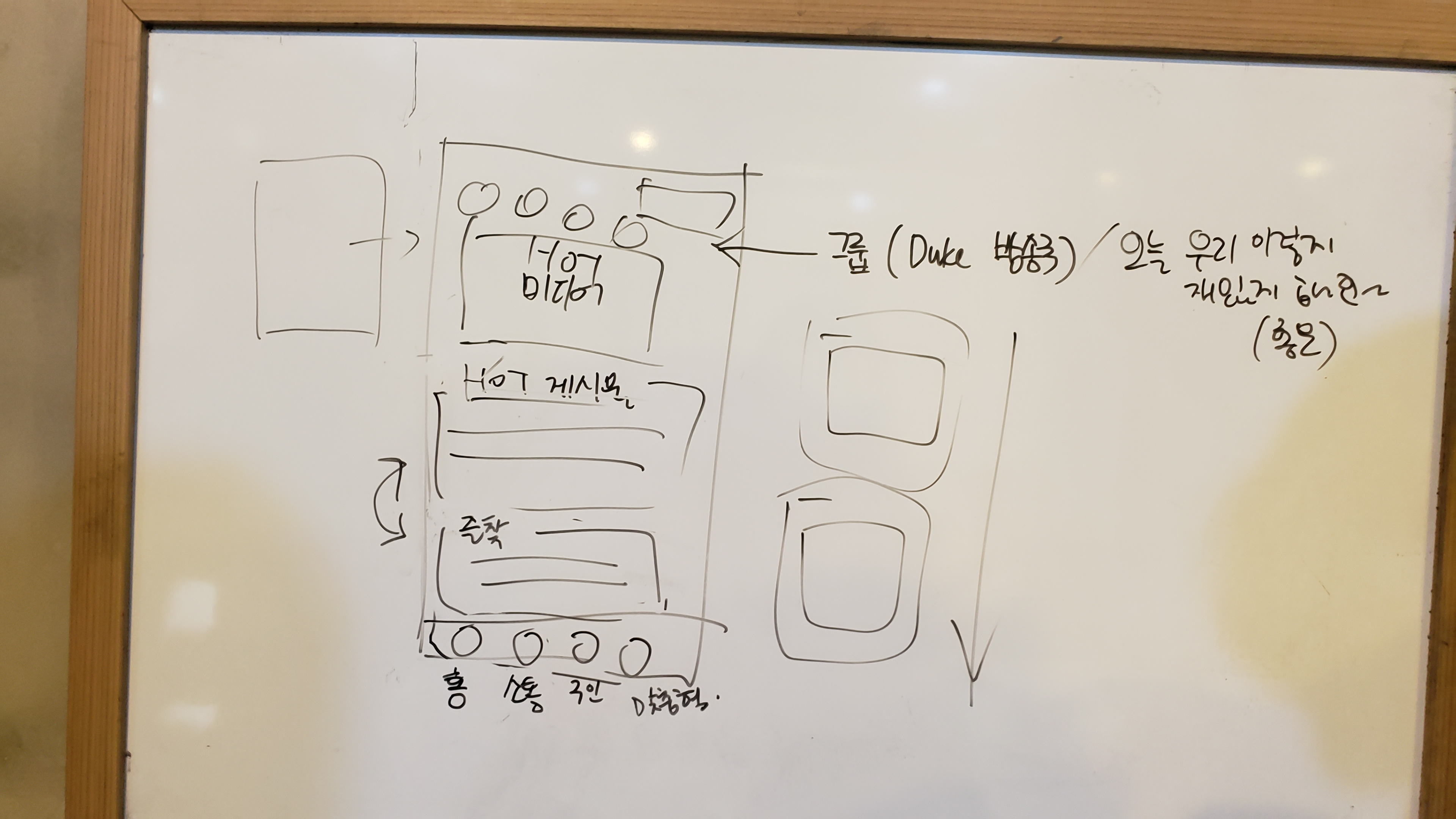

IDEATION
How can we make everybody happy with the app?
After identifying the users' needs, I started pondering about how I can successfully create an app that every student can enjoy using rather than boringly a "school app" nobody uses.
"No more old, classic school apps... Unicord is here for you!"
First of all, I focused on both experience and design that would be fun and familiar with the Z generation. I made the app very fun and simple but also interactive so students can be fully engaged.
"I don't want to be too close with people... I want info only."
Don't worry! I also made the app to easily guide students to get information they would want by setting the user-matching curation system and placing the related questions and answers on the very top of the home screen.
"School" is the place where students learn diversity and inclusivity.
To express the incorporation of diversity and inclusivity in the app, I created new characters of diverse colors for the app; fundamentally, each color represents a unique character that a person can possess.
APP FEATURES
Let me introduce Unicord
Sign-Up
There are three steps you need to go through to sign-up for the app. You have to input your nickname, school email address, school ID numbers, and expected graduation year and, followingly, pick your preferences, which will be used for the curation that will appear on the home page.
Home
There are 5 big sections: Stories, Answered Questions, Question Wall, Popular Posts, and Popular Media.
Question Wall
There are Top 15 Q&A's posted on the question wall. The questions are originally posted on the info forum and get selected and put on the wall based on popularity and the users' interests. There are various colors specifically assigned for each category (e.g. Career, Club, Networking, Tips, etc.).
Quick Q&A Session
There is a quick Q&A section on the very top of the home page. This section appears differently for freshmen and upperclassmen. For freshmen, the answers for the questions you have uploaded appear, while for upperclassmen, you may only see questions that match your interests and basic information.
Stories
Stories appear based on your interests that were selected in the sign-up process. Usually, upperclassmen upload stories to promote their clubs and groups. Specifically, you may upload stories to recruit new members or make new friends. In response to others' stories, you can directly reach out to the person who uploaded the story to ask more details about joining the particular club or to be friends with him or her!
Forum
In the Forum tab, you will see three different forums, "INFO", "SOCIAL", and "HOUSING." They are all open-discussion-based, and you may leave comments or freely like the posts. The "INFO" tab is based on school-related information; the "SOCIAL" tab has two sections, one for open-discussions and another for group chats, where students can have a conversation privately; and the "HOUSING" tab is basically about leasing, subleasing, finding roommates, and selling/buying houses or rooms.
Posting
With the + button on the bottom, you can write a post anytime. You may simply type the questions if they are short (less than 150 words), or you may also select certain categories, leave comments (both in text and voice), and put hashtags.
COMPARISON
Freshmen vs. Upperclassmen How different?
There are two versions of the app, which are distributed depending on which year you're graduating. Basically, the app identifies if you are a freshman or not.


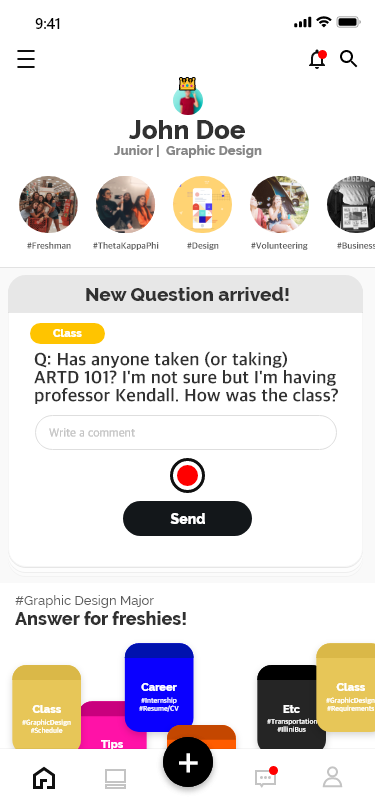

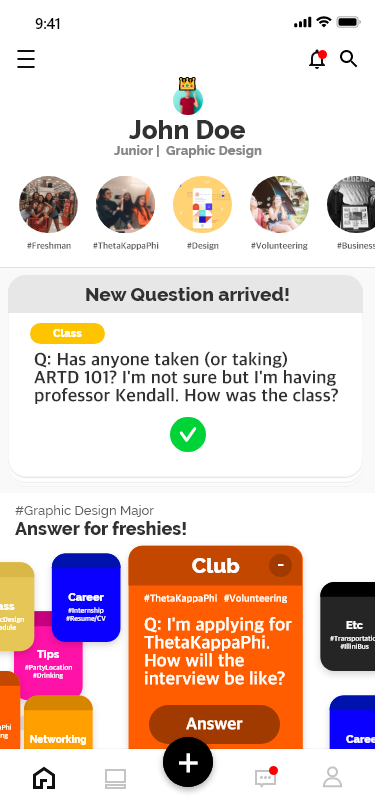
As you can see, upperclassmen will see the questions that have not been answered, when they enter the app. You may answer or ignore them, and when you press answer, there is a comment box you can freely leave comments, and recorder, which will allow you to record your voice to leave a voice comment. Lastly, for the question wall, there will be questions that have not been answered but many students have questions about. There is also the "answer" button that you may leave comments whenever you want.